📸 Introduction
In this 2025 guide, we explore 5 of the best free AI tools for beginners, complete with a comparison table and plugin recommendations. These tools are accessible, powerful, and perfect for anyone starting their creative journey.
Creating professional-quality images no longer requires a design degree or expensive software. Thanks to artificial intelligence, beginners can now generate stunning visuals, edit photos, and design content with just a few clicks. Whether you want to enhance your photos, create AI-generated art, or design social media graphics, there are free tools available that make the process simple and fun.

🤖 What Are AI Image Tools?
AI image tools use machine learning algorithms to generate or enhance images based on your input. Some use text-to-image generation, while others apply smart filters, remove backgrounds, or enhance photos with one click.
Common Types of AI Image Tools:
- Text-to-Image Generators (e.g., DALL·E, Firefly)
- Smart Editors (e.g., Canva Magic Eraser)
- Photo Enhancers (e.g., Fotor AI)
- AI Avatar Creators
- AI Background Removers
These tools are ideal for bloggers, marketers, designers, and even hobbyists looking to create quality content without complicated software.
🎯 What Makes a Good AI Tool for Beginners?
Choosing the right AI tool depends on your goals and experience. As a beginner, look for tools with:
- ✅ Easy User Interface
- ✅ No Software Installation
- ✅ Free Access or Generous Limits
- ✅ Quick Output with Presets
- ✅ Good Support/Documentation
All the tools listed below meet these criteria and offer a smooth learning curve.
🧰 Top 5 Free AI Tools for Beginners (2025)
1. Canva + AI Magic Tools
Website: https://www.canva.com
Canva has become a go-to tool for creators—and now with AI features like Magic Eraser, Text-to-Image, and Magic Design, it’s even more powerful. You can easily turn a prompt into a full design or remove backgrounds with a click. This is first of the free AI tools for beginners
🔍 Key Features:
- Text-to-Image generator (choose style & size)
- Magic Edit and Eraser
- Tons of design templates
- Free and Pro options
Visit One Of Our Galleries
👍 Pros:
- Very beginner-friendly
- Multi-purpose (thumbnails, posters, social media)
- Drag-and-drop interface
👎 Cons:
- Some AI features require a free Canva account
- Watermark on some advanced tools (Pro)
2. Adobe Firefly
Website: https://firefly.adobe.com
The second free AI tools for beginners is Adobe’s AI. The offering is integrated with its Creative Cloud tools, but you can also use Firefly directly in your browser. It’s known for high-quality text-to-image output, recoloring, and generative fill.
🔍 Key Features:
- AI art generation from text prompts
- Generative fill (Photoshop-style in browser)
- Vector recoloring
👍 Pros:
- Professional output quality
- Seamless integration with Adobe suite
- Free to try with an Adobe account
👎 Cons:
- Limited daily credits
- Slight learning curve for some tools
3. Bing Image Creator (DALL·E 3)
Website: https://www.bing.com/images/create
3rd free AI tools for beginners is Powered by OpenAI’s DALL·E 3, Bing Image Creator generates detailed, creative images from simple prompts. It’s available completely free via Microsoft Edge or a Microsoft account.
🔍 Key Features:
- DALL·E 3 engine (high accuracy)
- Supports stylistic prompts (anime, pixel art, realism)
- Fast and responsive
👍 Pros:
- High-quality, detailed images
- Easy to use in your browser
- 100+ daily free generations
👎 Cons:
- Requires Microsoft account
- Style results can vary
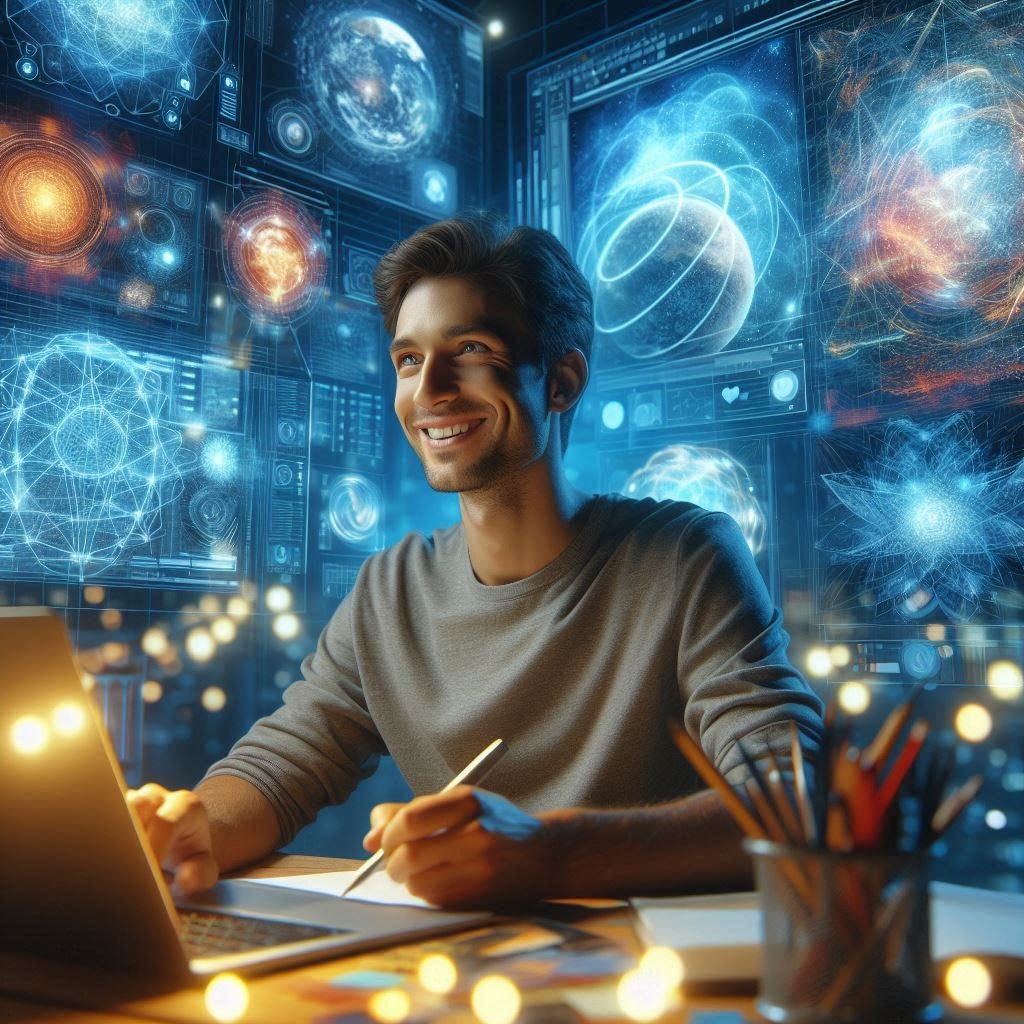
4. Craiyon (Formerly DALL·E Mini)
Website: https://www.craiyon.com
Craiyon is a lightweight AI image tool for quick experimentation. It creates 9 variations per prompt in a few seconds, though image quality is more basic compared to others. As free AI tools for beginners, i placed it in 4th position.
🔍 Key Features:
- Instant image generation
- Unlimited prompts
- Download/share directly
👍 Pros:
- No account required
- Fun for quick tests
- Beginner-friendly
👎 Cons:
- Lower image resolution
- No editing or enhancement tools
5. Fotor AI Image Generator
Website: https://www.fotor.com/features/ai-image-generator/
And last but not least free AI tools for beginners is Fotor. It combines AI image generation, enhancement, and editing tools all in one. You can generate art, portraits, avatars, or background scenes with simple prompts.
🔍 Key Features:
- One-click AI enhancer
- Avatar & scene generator
- Built-in templates and photo editor
👍 Pros:
- All-in-one tool (edit + generate)
- Easy interface
- Good for both photography and digital art
👎 Cons:
- Some features limited to Pro version
- Requires login
📊 AI Tools Comparison Table
| Tool | Free Plan | User Level | Text-to-Image | AI Editing | Output Quality | Best For |
|---|---|---|---|---|---|---|
| Canva | ✅ Yes | Very Easy | ✅ Yes | ✅ Yes | ⭐⭐⭐⭐ | Design + AI Features |
| Adobe Firefly | ✅ Yes | Moderate | ✅ Yes | ✅ Yes | ⭐⭐⭐⭐⭐ | Professional Art & Photos |
| Bing Creator | ✅ Yes | Easy | ✅ Yes | ❌ No | ⭐⭐⭐⭐⭐ | Creative AI Image Making |
| Craiyon | ✅ Yes | Very Easy | ✅ Yes | ❌ No | ⭐⭐ | Fun & Quick Prototypes |
| Fotor | ✅ Yes | Easy | ✅ Yes | ✅ Yes | ⭐⭐⭐⭐ | All-in-One Tool |
🧩 Recommended WordPress Plugins to Use for AI & Media Posts
| Plugin Name | Function | Free Version | Use It For |
|---|---|---|---|
| Rank Math SEO | On-page SEO, meta titles, schema | ✅ Yes | SEO Optimization |
| TablePress | Create tables inside posts | ✅ Yes | Comparison charts like the one above |
| LiteSpeed Cache | Improve site speed and performance | ✅ Yes | Faster image-heavy pages |
| Smush | Image compression and lazy loading | ✅ Yes | Optimizing AI images |
| Meow Gallery | Create beautiful image galleries | ✅ Yes | Displaying multiple artworks |
🚀 How to Start Using One AI Tool (Example: Canva)
Want to start today? Here’s how to use Canva’s AI image generator as a free AI tools for beginners in 5 minutes:
- Visit https://www.canva.com and sign up (free).
- Click “Apps” > “Text to Image”.
- Enter a prompt like “fantasy landscape with glowing trees”.
- Choose a style (photo, drawing, painting).
- Generate, edit, and download your image!
Want to try another tool? Here’s how to use Fotor’s free AI image generator as a free AI tools for beginners in just a few minutes:
- Go to https://www.fotor.com and create a free account.
- From the homepage, click on “AI Tools” > “AI Image Generator”.
- Enter a text prompt like:
- “dreamy forest with glowing animals and misty light rays”.
- Choose your preferred style (e.g., 3D, oil painting, cartoon, realistic).
- Click “Generate” and wait a few seconds.
- Preview your AI-generated image, then download or enhance it using Fotor’s built-in photo editor.
🧠 Final Thoughts
as a free AI tools for beginners are revolutionizing how to create content online. Whether you’re a digital artist, content creator, or just curious about the possibilities, these tools provide the perfect starting point.
Start simple with Canva or Bing Image Creator, and grow your skills using Adobe Firefly or Fotor. Bookmark this page and check out the Tools for Creators section for more tips, downloads, and walkthroughs. These free AI tools for beginners will surely help in everyday life.
Each platform has unique strengths, so try a few and see what fits your style and needs best. The key is to start creating, even a single prompt can lead to something amazing. So try these as a free AI tools for beginners.
❓ Frequently Asked Questions (FAQ)
What is the best free AI image generator for beginners?
Canva and Bing Image Creator are excellent choices for beginners. Canva offers a simple design interface with built-in AI tools, while Bing Image Creator (powered by DALL·E 3) provides impressive image quality from text prompts for free.
Are these free AI tools for beginners really free to use?
Yes, all the tools listed in this article offer free versions. Some may have usage limits (e.g., credits per day) or premium upgrades, but beginners can get started without paying anything.
Do I need any design experience to use these tools?
Not at all! These free AI tools for beginners are designed for those with no technical background. You simply type in a text prompt, and the AI generates an image for you. Tools like Canva and Fotor even help you edit and customize images afterward.
Can I use AI-generated images for commercial projects?
It depends on the platform. Canva and Fotor often allow commercial use, but always check the licensing terms for each image or tool. Adobe Firefly and Bing also offer commercial rights under specific usage guidelines.
What types of images can AI create?
AI tools can generate a wide variety of images — from portraits, landscapes, and fantasy art to logos, cartoons, and abstract designs. Your imagination is the only limit, and each tool may specialize in different styles or formats.

